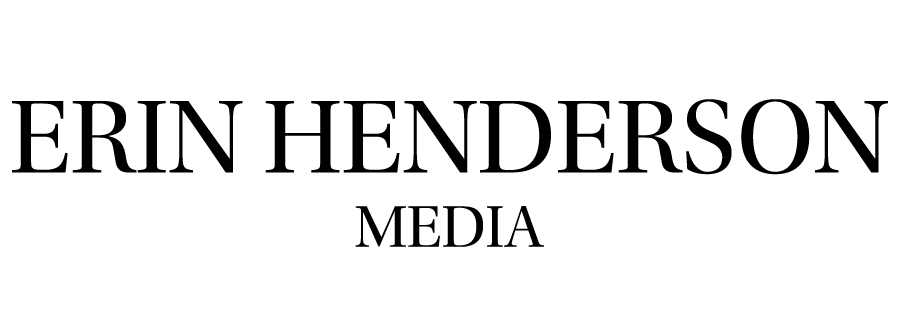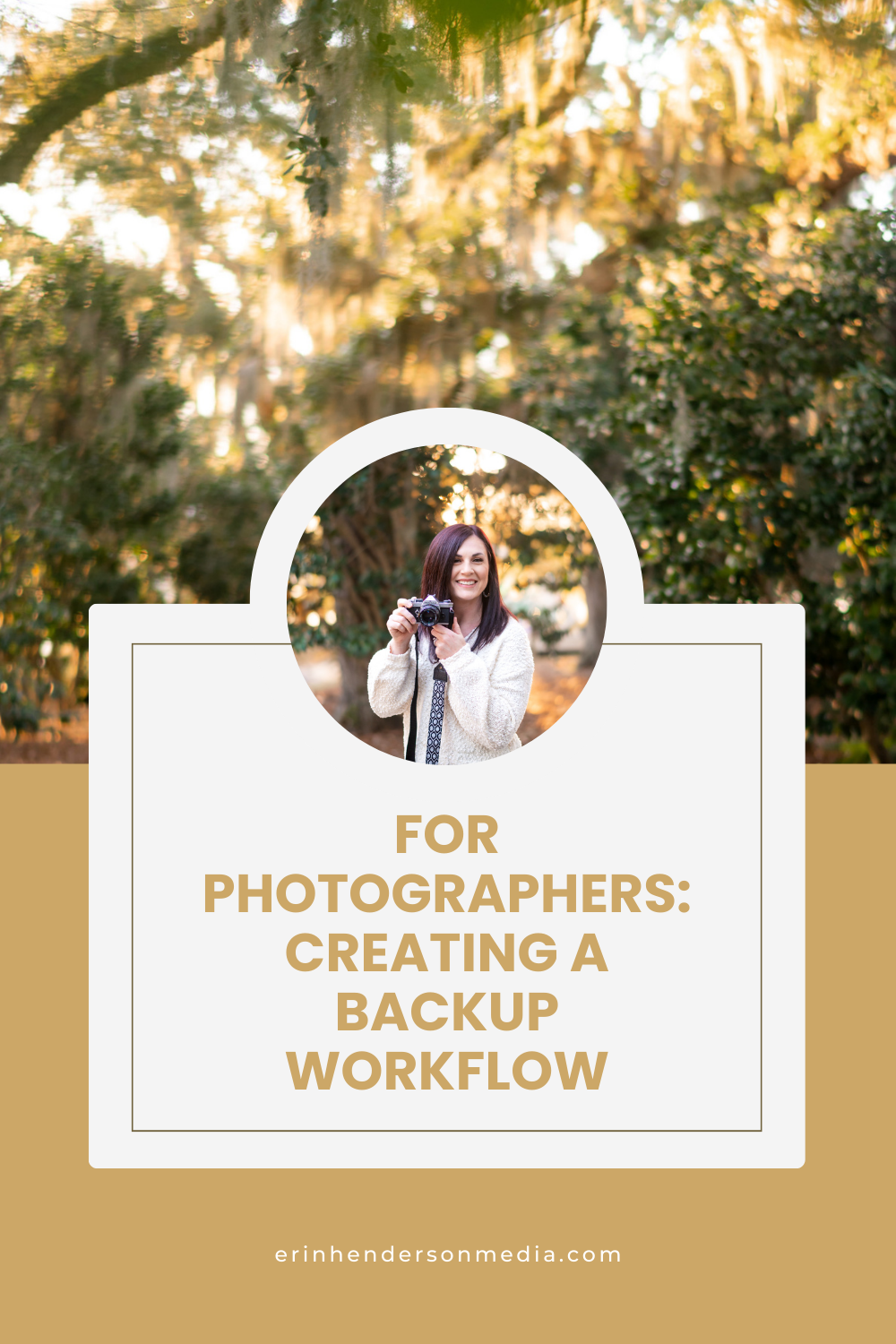For Photographers: Creating a Backup Workflow
What is a backup workflow, and why is it essential to implement it early in your photography endeavors? A backup workflow creates multiple copies of your images in several locations in case of human error, image corruption, or hard drive failure. Imagine this: you've taken the trip of a lifetime and photographed over 5,000 images. When you get home, move the images to your computer (which I do not ever recommend; always move them to a hard drive) and format your memory cards. In your eagerness to sit down and edit the photos, you spill coffee all over your computer. Now everything on the computer is gone, just like that. Another scenario is that you land your dream client, and they are having their wedding at a venue you have been dying to photograph. You get home after crushing the wedding and realize one of your memory cards has been corrupted. You didn't photograph copies to a backup card.
These scenarios seem far-fetched, but after being in the photography industry for fourteen years, they are genuine. I have seen hard drives fail, memory cards corrupt, and quite simply, due to my human error, formatted over images I thought I had downloaded. If you want to avoid learning the hard way, save yourself many sleepless nights and an obscene amount of money spent on recovery, then save these tips and create a backup workflow that works for you.
Image by Bayu in Bali for Flytographer
1) Photograph to two memory cards.
Use both memory card slots if it's a paid shoot or important to you. All of my cameras offer dual card slots. I photograph client shoots or important travel memories with two memory cards set to record raw images on both cards. If your camera does not allow for two memory cards, format the card before starting the shoot, and do not individually delete pictures on the card (this could cause corruption to the card). If you notice any slowdown or issues while photographing, immediately swap out the card for a new one. If you are shooting a fast sequence of multiple images, which takes your card a bit to process, ensure the card has finished processing the photos before shutting off the camera, or the images will not be saved.
2. Download your files to multiple hard drives for storage.
Hard drives are relatively inexpensive these days, so I only delete images from my drive if I know I have no use for them. After a session, I immediately get home and download the photos to my working portable hard drive. After I download the images to my working drive, which is typically a SanDisk Portable SSD Drive (2-4TB) or LaCie Rugged Portable Drive, and I check to ensure there are no errors, I also make a copy of the files to my desktop backup drive. I have used this Western Digital desktop drive my entire career; It has worked fantastic for me (their portable drives are whole other story, stay away from them). The drive sits on my desktop and doesn’t move until it is full and then it gets replaced, it only acts as a backup drive, nothing else unless I need to recover images. There are far more sophisticated setups you can find on the internet, but I like to keep it simple, and this is what works for me.
3. Take care of your portable hard drive.
As someone who has had multiple drives corrupt on me over the years, my most significant advice is to invest in reliable drives (do not cheap out on drives) and take care of the portable drive. After years of throwing my portable drive into my bag without a case or cover, I finally invested in a case that my drive goes in while it's being transported. Though the hard drives I buy state they are rugged, they are no match for getting banged around my laptop bag, crushed in my camera bag during travels, and just everyday wear and tear. Be mindful of this while transporting your drive and minimize the risk of drive failure by protecting it as much as possible.
4. Do not format your memory cards until the shoot has been delivered.
Don't even think about formatting those memory cards until the shoot on them has been delivered. Memory cards are ridiculously affordable (unless you are working with the Sony CF Express Tough cards, oof). Still, the SanDisk Extreme Pro cards get the job done most days and make up the bulk of my memory card stash. Ensure you have enough cards to cover your jobs and sit the cards to the side until the job is delivered to avoid any issues later. I've had images that I missed downloading because they started a new number sequence in a different folder, and I missed grabbing that folder during import. Because I didn't format the cards, I could pop them back into my computer and quickly retrieve the missing images.
5. Utilize cloud storage as a JPG back-up.
All of my client galleries are delivered online via a gallery service called Pixieset (shameless plug, save $20 when you switch via this link). I pay for the most gallery storage through them so my client galleries can stay online indefinitely, and I have quick access to them in case they lose images years later. These galleries also give me another backup of the finished jpg online if, for some reason, something happens to my hard drives.
Example of how a Pixieset gallery looks (fonts and layouts can all be formatted)
6. Run a cloud backup of your drives and computer.
To add an additional layer of protection, you can use a program like BackBlaze or even Time Machine on a Mac that runs a cloud backup of your computer and hard drive. Should you run into any issues, you can restore your computer to an earlier backup version with the needed files.
7. Have photography insurance.
Check with your homeowner's insurance company and see what they offer for business insurance. Another great option is to utilize Professional Photographers of America (PPA). Not only does becoming a member offer a myriad of learning resources and tools, but it also offers up to $15,000 in equipment insurance, indemnity insurance, and discounts for data loss recovery. This should also go without saying, but if you are accepting money from paying clients, having insurance is a must. If you photograph weddings, many large venues will require you to provide proof of that insurance before you can photograph at their venue.
Sometimes, despite our most extraordinary efforts, life happens. If you find yourself in this situation and there seems to be no way to recover your data, be truthful and honest to your clients. If a reshoot is possible, offer this at their earliest convenience, covering all costs. If a reshoot is not possible, and it's a large-scale event such as a wedding, review your contract (that can be a later post), and assess what is missing from the day (candids, family formals, first dances, something else.), and decide whether to offer a partial refund, album upgrade or a later shoot, whatever seems to be warranted for the missing files. If your clients push back, immediately consult an attorney or PPA to come to a resolution quickly.
How you handle challenging situations will be how your clients remember you. Though they will naturally be upset with missing images, how you resolve the problem will forever be their impression of you and your business. Part of running an honest company is doing the hard things, and believe me, there are few things more challenging than approaching a client and telling them you lost some of their images.
I hope you never find yourself in a situation like the above. Hopefully, these tips will prevent you from doing the lost image scramble!
*Should you make a purchase using any of the links above, I may receive a small commission at no cost to you. Thank you for supporting my blog!
Find this article helpful? Pin it for later!